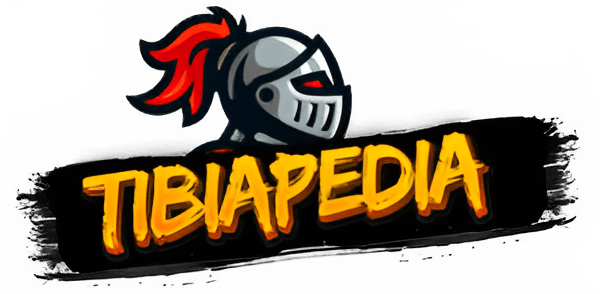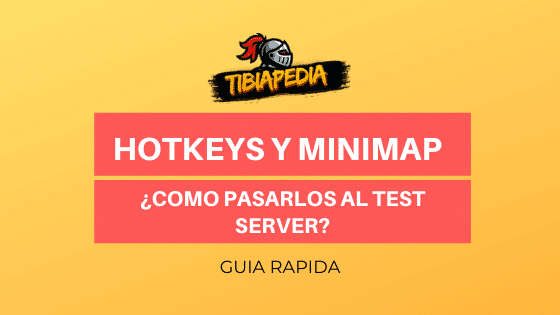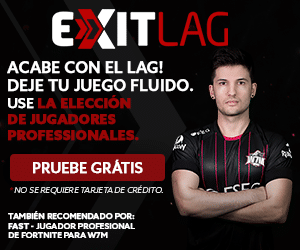Pass hotkeys to test server and minimap
Enter the Test server with the configuration of your current tibia here we teach you how to pass hotkeys to test server and minimap
We know how annoying it is to enter the Test server and lose our settings, Hotkeys, unscanned minimap and others.
To pass all your settings follow the steps below
- In the windows start bar place: % LOCALAPPDATA% and open the folder.
- Go to the path AppData-Local-Tibia-packages-Tibia and copy the folders: characterdata, conf, and minimap
- Go to the path AppData-Local-Tibia-packages-TibiaExternal and paste the folders you copied, ask if you want to replace the files, select yes.
Note: These simple steps should be done with both clients closed (Normal Tibia and Tibia Test Server).
Log in to the Test server and you’ll have all your settings, hotkeys and minimap.